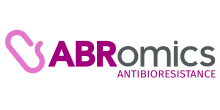Assembly
DNA sequence data has become an indispensable tool for Molecular Biology & Evolutionary Biology. Study in these fields now require a genome sequence to work from. We call this a ‘Reference Sequence.’ We need to build a reference for each species. We do this by Genome Assembly. De novo Genome Assembly is the process of reconstructing the original DNA sequence from the fragment reads alone.
Requirements
Before diving into this topic, we recommend you to have a look at:
Material
You can view the tutorial materials in different languages by clicking the dropdown icon next to the slides (slides) and tutorial (tutorial) buttons below.Frequently Asked Questions
Common questions regarding this topic have been collected on a dedicated FAQ page . Common questions related to specific tutorials can be accessed from the tutorials themselves.
Follow topic updates rss-feed with our RSS Feed
Community Resources
Community Home Maintainer HomeEditorial Board
This material is reviewed by our Editorial Board:
Contributors
This material was contributed to by:
Funding
These individuals or organisations provided funding support for the development of this resource